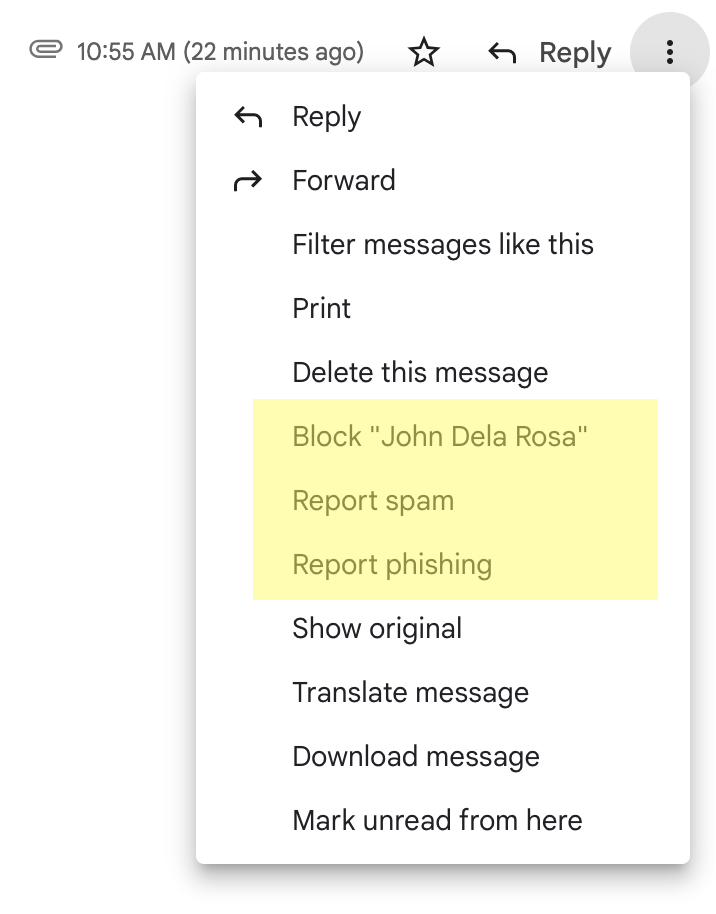Phishing emails that target students and employees with fake jobs, password changes and money scams continue to be prevalent. We urge our campus community to inspect every email that is sent to you. Early prevention can keep you from long-term damage.
Recognizing Email Phishing / Scams & Red Flags
- Fake or mismatched email addresses are misspelled or sent with a Gmail, Yahoo, Outlook, Amazon, Apple, or Hotmail account while using a phony company name.
- Bad spelling or grammar
- Low-grade or blurry graphics
- Unexpected or urgent requests regarding personal information, money transfers or notification to claim money/prize for contests you did not enter.
What to do?
- Do not click on any link
- Do not download attachments
- Do not reply
- Report Spam / Phishing
- (Report to: gcc.mis@guamcc.edu or use Gmail reporting options)
Sample


 facebook
facebook
 Whatsapp
Whatsapp